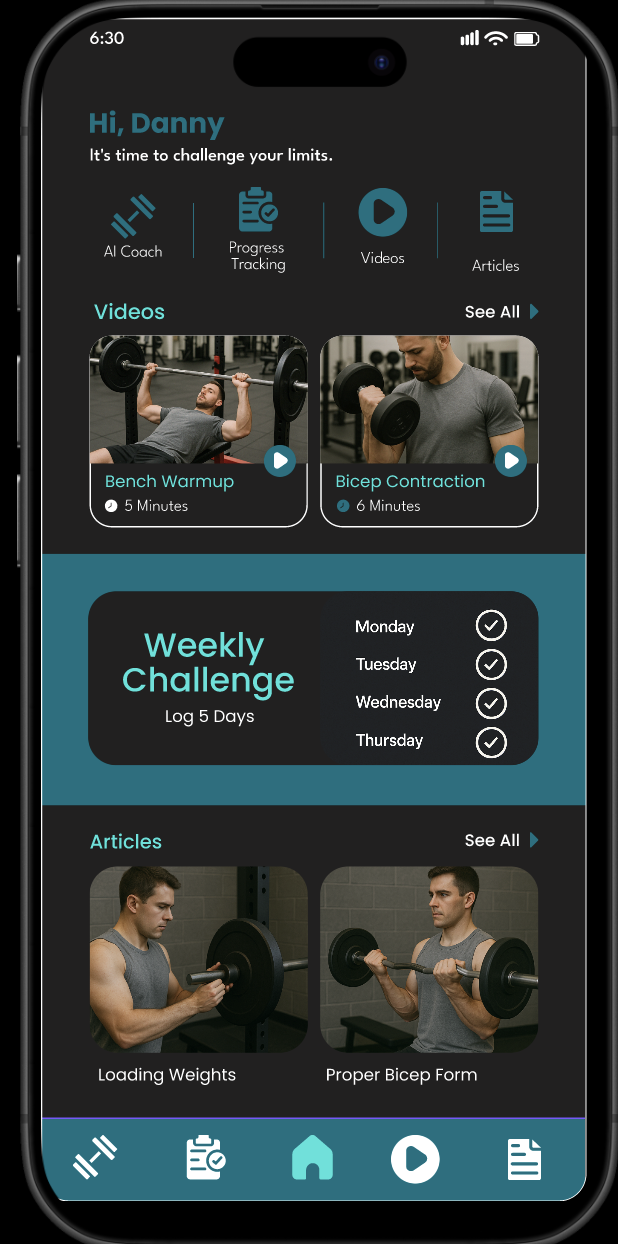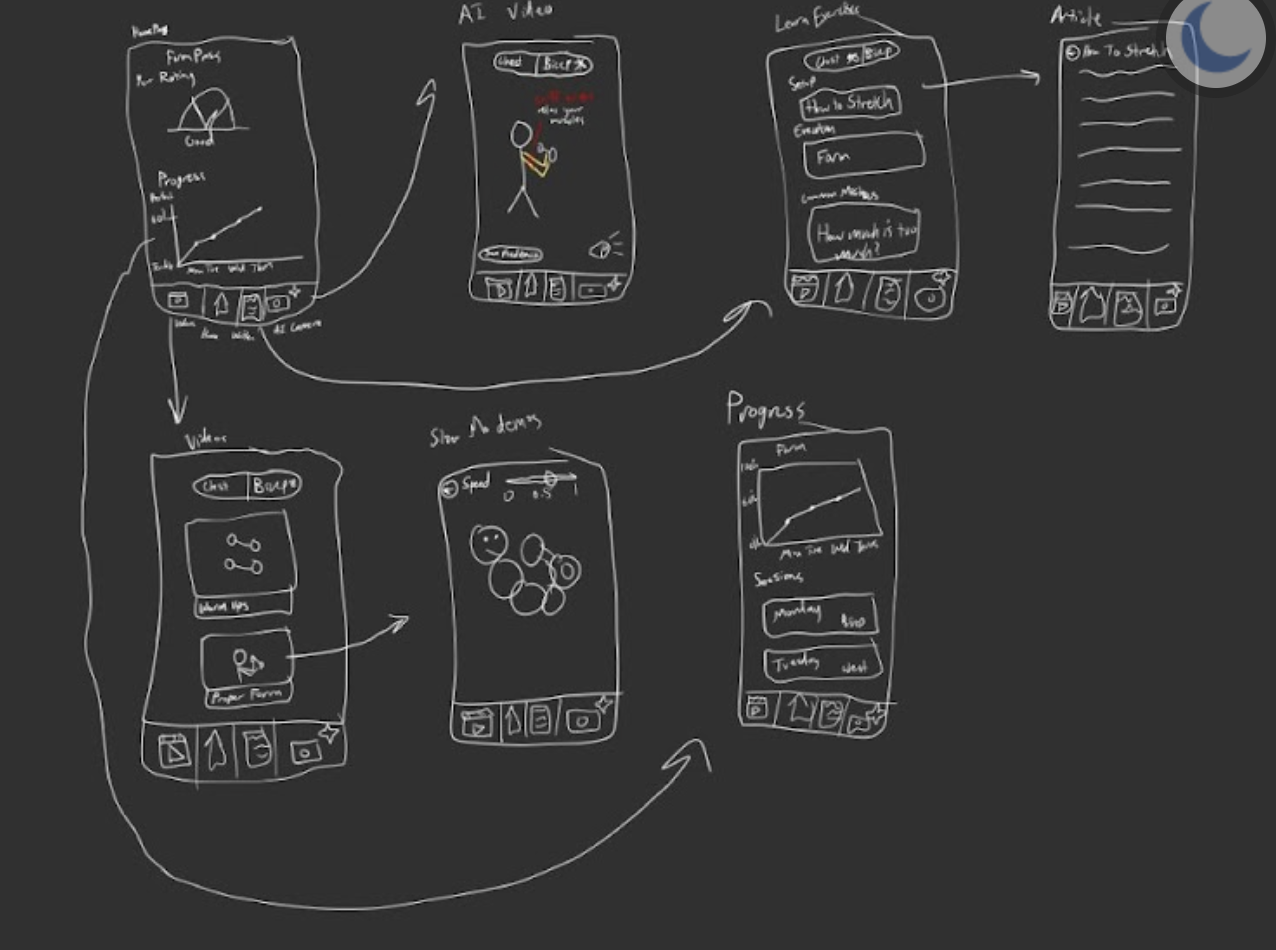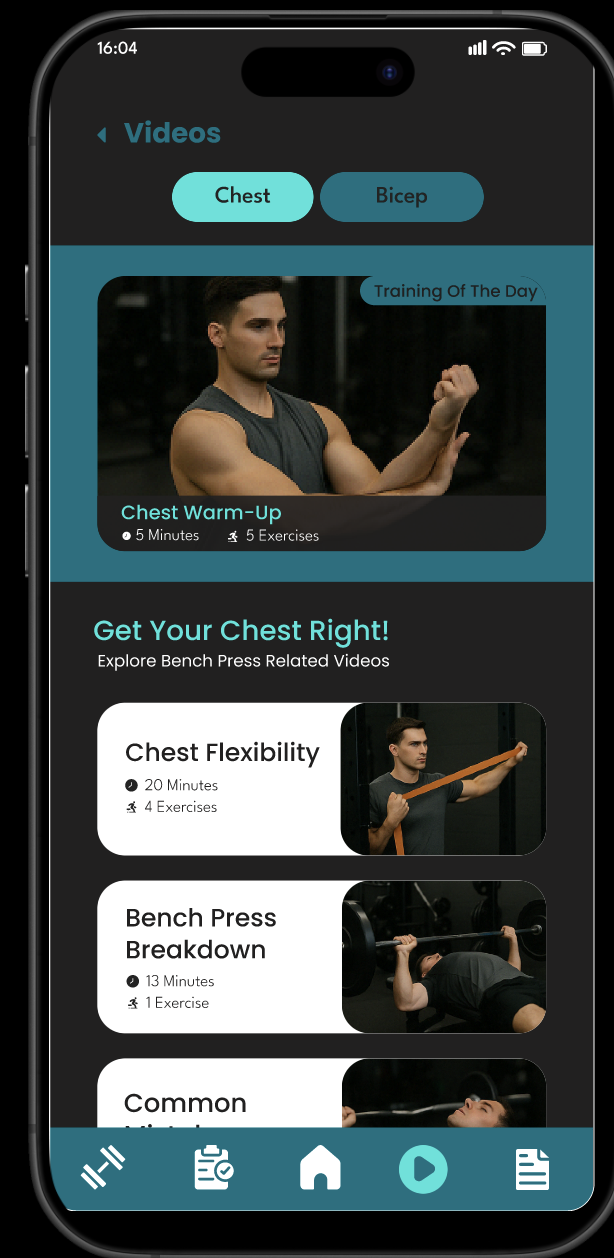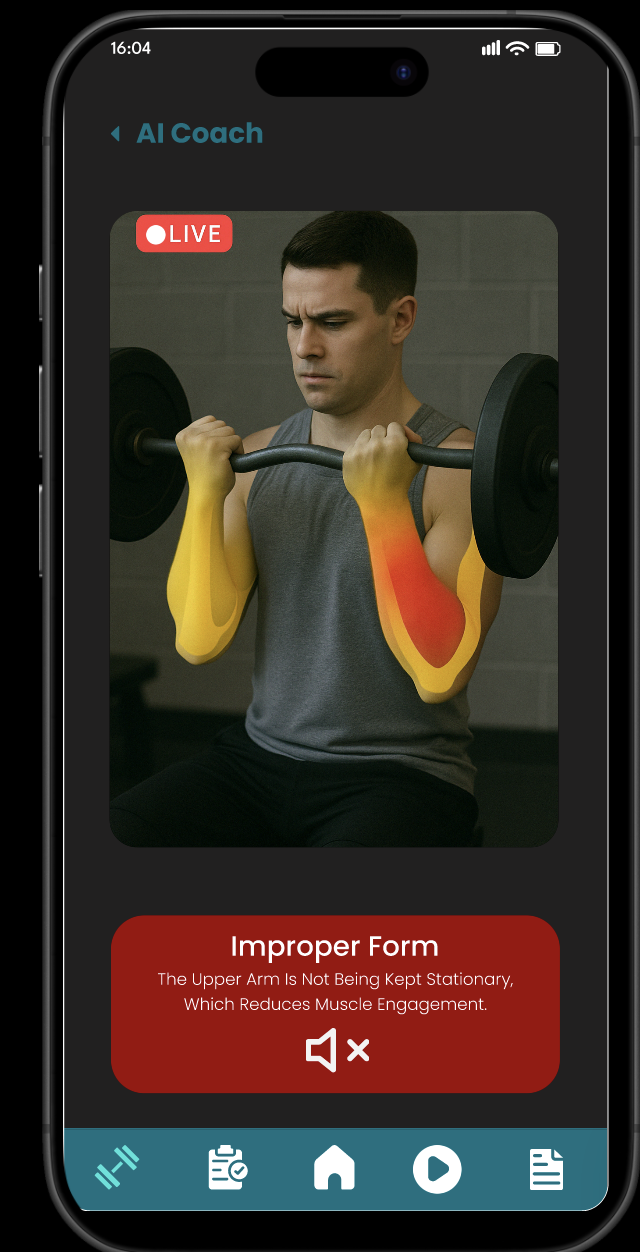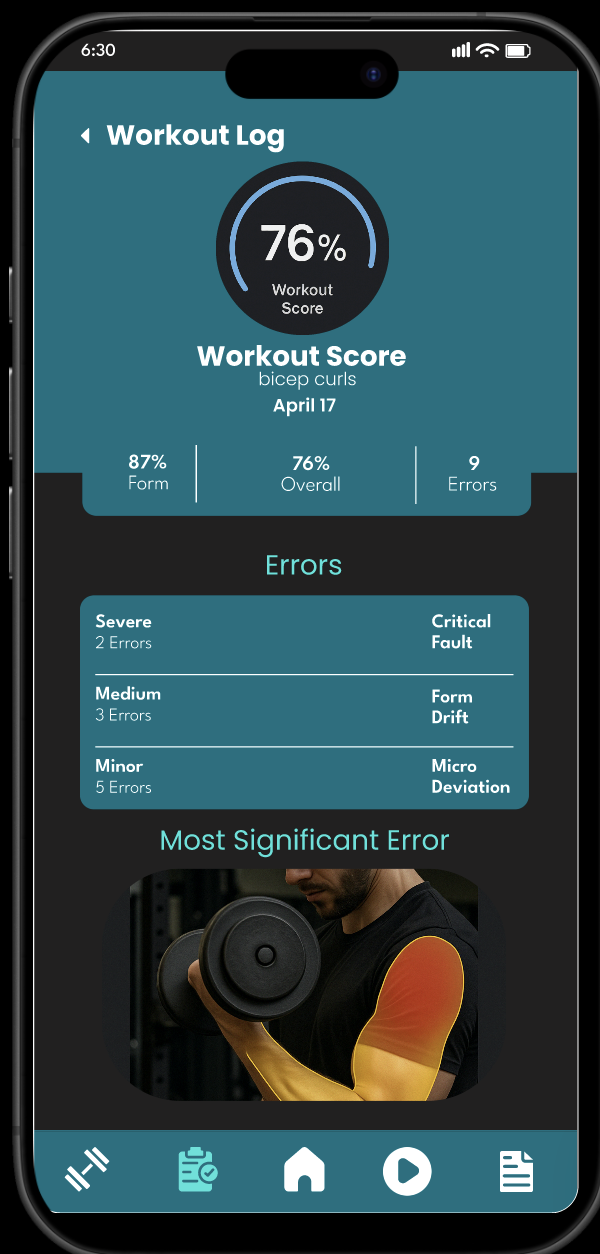Background & Pain Points
Proper Form & Hypertrophy Training
Improper form and ineffective training techniques are common among beginner to intermediate gym-goers (ages 16-30), especially those lacking access to personal trainers. Common issues include:
- Increased injury risk due to incorrect exercise execution.
- Confusion from conflicting online fitness information.
- Difficulty in tracking exercise progression and form improvements.